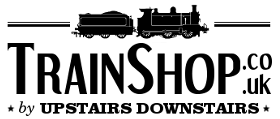No products
Product successfully added to your shopping cart
There are 0 items in your cart. There is 1 item in your cart.
 View larger
View larger DCC Signal Controller Dual Dapol Semaphore
TTSC3
Train Tech
DCC Control Unit for Dapol's motorised semaphore signals.
This unit allows you to control your motorised Dapol semaphore signals via the keypad on your DCC controller. This unit has the capability to operate up to two single-arm signals and works with both OO and N gauge signals.
In stock
| Scale | Suitable for several scales |
More info
DCC Control Unit for Dapol's motorised semaphore signals.
This DCC control unit should be used if you have Dapol motorised semaphore signals on your layout and wish to operate them via the keypad on your DCC controller. The unit is capable of operating up to two regular single-arm motorised signals and works with both N and OO gauge signals.
Installation is simple as the unit connects directly to the track and the signals with no additional wiring, switches, power supply or resistors required. The screw terminals on the unit are colour coded and labelled specifically to connect with Dapol's motorised signals so you don't have to worry about complicated wiring.
Full instructions are included to help with installation and the special 'learn' button on the unit means no complicated programming is needed as the unit will communicate with your controller at the setup stage.
All you need is a Dapol motorised signal and a DCC controller capable of operating accessories via the keypad and your signals will be up and operating in no time!